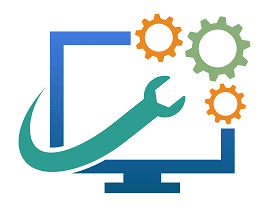Non abonné
Toutes mes réponses sur les forums
-
AuteurRéponses
-
Non abonné
ParticipantJ'ai tout ce qu'il me faut c'est top !
Ma carte graphique avec cette config va encore me servir ou pas ? Pareil pour la carte son ?
En effectuant ce changement de matos je vais devoir réinstaller mon OS ?

Non abonné
ParticipantLa marque de l’alimentation: HEDEN PSX-A830.
Non abonné
ParticipantSalut, meilleurs vœux

merci d'avoir pris le temps de me renseigner Azamos, penses tu que mon alimentation sera suffisante avec cette configuration ?
Non abonné
ParticipantBonjour/bonsoir,
je reviens vers toi pour remettre un petit coup de jeune à mon PC.
Il y a deux ans maintenant, j'avais fais appel à tes services pour changer quelques éléments de ma configuration ( carte graphique, carte son, ventirad et SSD )
Ayant un budget équivalent à 500e, je souhaiterais si possible changer ma carte mère, mon processeur et si besoin ma mémoire.
Mon utilisation reste sur du multimédia avec en plus de la retouche photo.
Je te joint le fichier avec ma configuration et te remercie d'avance.

Attachments:
Non abonné
Participantre
Sa roule merci AZAMOS partition supprimé et Windows installé

Le topic peut être clôturé

Non abonné
ParticipantOui AZAMOS
 je veux le formater pour supprimer tout et redémarrer avec un disque neuf et mettre Windows 10 familial
je veux le formater pour supprimer tout et redémarrer avec un disque neuf et mettre Windows 10 familialNon abonné
Participantre AZAMOS et merci Config @33
Je n'est pas de second SSD j'ai juste le PNY CS900 480GB SSD dans la tour
j'ai à coté un HDD de 1TO qui est branché en usv que j’allume de temps en temps pour des sauvegardes
Non abonné
ParticipantHello AZAMOS
Voici ce qui a dans GFXplorer
Report generated by GFXplorer 3.13.0.1530 by Xtreme-LAb - https://www.xtreme-lab.net/
------------------------
Operating System:Name (architecture): Microsoft Windows 10 Famille (64 bit)
Version: 20H2/"October 2020" Update
Version number: 10.0.19042.685
Installation date: 01/05/2021
System language: Français (France) (fr-FR)
Public release date: 10/20/2020
------------------------
System Virtual Memory:Paging File/s:
C:\pagefile.sys (1,50 GB)Free virtual memory: 3 102 MB (3,03 GB)
Usable virtual memory: 6 492 MB (6,34 GB)
------------------------
System Applications:.Net Framework version/s: 4.8
Installed DirectX version: 12.0 (10.0.19041.1)
------------------------
System Folders:Windows - C:\Windows
Desktop - C:\Users\marlety\Desktop
Programs - C:\Users\marlety\AppData\Roaming\Microsoft\Windows\Start Menu\Programs
MyDocuments - C:\Users\marlety\Documents
Favorites - C:\Users\marlety\Favorites
Startup - C:\Users\marlety\AppData\Roaming\Microsoft\Windows\Start Menu\Programs\Startup
Recent - C:\Users\marlety\AppData\Roaming\Microsoft\Windows\Recent
SendTo - C:\Users\marlety\AppData\Roaming\Microsoft\Windows\SendTo
StartMenu - C:\Users\marlety\AppData\Roaming\Microsoft\Windows\Start Menu
MyMusic - C:\Users\marlety\Music
MyVideos - C:\Users\marlety\Videos
DesktopDirectory - C:\Users\marlety\Desktop
NetworkShortcuts - C:\Users\marlety\AppData\Roaming\Microsoft\Windows\Network Shortcuts
Fonts - C:\Windows\Fonts
Templates - C:\Users\marlety\AppData\Roaming\Microsoft\Windows\Templates
CommonStartMenu - C:\ProgramData\Microsoft\Windows\Start Menu
CommonPrograms - C:\ProgramData\Microsoft\Windows\Start Menu\Programs
CommonStartup - C:\ProgramData\Microsoft\Windows\Start Menu\Programs\Startup
CommonDesktopDirectory - C:\Users\Public\Desktop
ApplicationData - C:\Users\marlety\AppData\Roaming
PrinterShortcuts - C:\Users\marlety\AppData\Roaming\Microsoft\Windows\Printer Shortcuts
LocalApplicationData - C:\Users\marlety\AppData\Local
InternetCache - C:\Users\marlety\AppData\Local\Microsoft\Windows\INetCache
Cookies - C:\Users\marlety\AppData\Local\Microsoft\Windows\INetCookies
History - C:\Users\marlety\AppData\Local\Microsoft\Windows\History
CommonApplicationData - C:\ProgramData
System - C:\Windows\system32
ProgramFiles - C:\Program Files
MyPictures - C:\Users\marlety\Pictures
UserProfile - C:\Users\marlety
SystemX86 - C:\Windows\SysWOW64
ProgramFilesX86 - C:\Program Files (x86)
CommonProgramFiles - C:\Program Files\Common Files
CommonProgramFilesX86 - C:\Program Files (x86)\Common Files
CommonTemplates - C:\ProgramData\Microsoft\Windows\Templates
CommonDocuments - C:\Users\Public\Documents
CommonAdminTools - C:\ProgramData\Microsoft\Windows\Start Menu\Programs\Administrative Tools
AdminTools - C:\Users\marlet\AppData\Roaming\Microsoft\Windows\Start Menu\Programs\Administrative Tools
CommonMusic - C:\Users\Public\Music
CommonPictures - C:\Users\Public\Pictures
CommonVideos - C:\Users\Public\Videos
Resources - C:\Windows\resources
CDBurning - C:\Users\marlety\AppData\Local\Microsoft\Windows\Burn\Burn
------------------------
Central Processing Unit (CPU):Manufacturer (signature): Intel® Corporation (GenuineIntel)
Model: Core 2 Duo E7400
Specifications: Intel64 Family 6 Model 23 Stepping 10
Clock speed (current / base): 2793 MHz / 2793 MHz
Socket type: CPU
Cache memory: L1 128KB, L2 3072KB
Number of cores (physical / logical): 2 / 2
------------------------
Random Access Memory (RAM):DIMM_1 / 667 MHZ / 1 024 MB / DIMM / DDR2
DIMM_3 / 667 MHZ / 2 048 MB / DIMM / DDR2
DIMM_2 / 667 MHZ / 1 024 MB / DIMM / DDR2
DIMM_4 / 667 MHZ / 1 024 MB / DIMM / DDR2Total: 5 120 MB (5,00 GB)
Free: 1 655 MB (1,62 GB)
Usable: 4 956 MB (4,84 GB)
------------------------
Motherboard and BIOS:Motherboard manufacturer: Dell Inc.
Motherboard model: 0M858N
BIOS manufacturer: Dell Inc.
BIOS version: 2.5 - A08
BIOS release date: 08/03/2010
------------------------
Graphics Processing Unit/s (GPU):Intel(R) Q45/Q43 Express Chipset (Microsoft Corporation - WDDM 1.1) (no dedicated memory)
Driver version: 8.15.10.2702
Driver release date: 03/11/2013
Intel(R) Q45/Q43 Express Chipset (Microsoft Corporation - WDDM 1.1) (2254 MB)
Driver version: 8.15.10.2702
Driver release date: 03/11/2013
------------------------
Audio adapter/s:Périphérique High Definition Audio
------------------------
Monitor/s:DISPLAY1 - 1366x768 @ 32bpp
DISPLAY2 - 1920x1080 @ 32bpp (Primary)
------------------------
Drives and Partitions:C:\
File System: NTFS
Total capacity: 456 847,00 MB
Free space: 345 076,23 MB
------------------------
Storage devices (HDD, SSD and USB):PNY CS900 480GB SSD - PHYSICALDRIVE0
Firmware version: CS900KB3
Number of partitions: 3
Drive capacity: 457 860,34 MB (480 GB)
------------------------
End of report.5 janvier 2021 à 14 h 25 min en réponse à : Imprimante HP photosmart C7280 impossible à réinstaller [NON RESOLU] #60187Non abonné
ParticipantMerci Azamos

J'ai fait l'installation sur un portable avec Windows 10 et là, nickel!

Je te tiens au courant.
Bon après-midi
Martine
5 janvier 2021 à 13 h 30 min en réponse à : Imprimante HP photosmart C7280 impossible à réinstaller [NON RESOLU] #60181Non abonné
Participantbonjour Azamos et tous les membres,
j'ai essayé d'installer le logiciel HP sur mon ordi perso et je commence à en avoir ras le bol car là, l'installation s’arrête au bout de quelques minutes et plus rien du tout! Pas de messages, rien de rien!
Martine
4 janvier 2021 à 18 h 52 min en réponse à : Imprimante HP photosmart C7280 impossible à réinstaller [NON RESOLU] #60166Non abonné
Participant t'inquiète pas, c'est pas ça le problème! on va brancher l'imprimante sur mon ordi en attendant!
t'inquiète pas, c'est pas ça le problème! on va brancher l'imprimante sur mon ordi en attendant!A bientôt et merci encore
Martine
4 janvier 2021 à 18 h 38 min en réponse à : Imprimante HP photosmart C7280 impossible à réinstaller [NON RESOLU] #60164Non abonné
Participantmerci Azamos, c'est gentil de ta part, je vais en parler à mon ami car c'est son ordi. Bonne soirée
Martine
4 janvier 2021 à 17 h 52 min en réponse à : Imprimante HP photosmart C7280 impossible à réinstaller [NON RESOLU] #60161Non abonné
Participantbonjour Azamos, et bonne et heureuse année 2021 ainsi qu'à Christophe.
J'ai refait les manips que tu m'indiquais dans le premier lien et les manips de l'assistance HP car un message est envoyé sur le bureau lorsque l'installation n'aboutit pas.
Ce matin, j'ai donné un coup de Driver store explorer pour désinstaller en profondeur et refait l'installation mais toujours pareil, m^me message d'erreur au même endroit.
Je ne sais plus quoi faire, l'imprimante a plus de 10 ans mais elle fonctionnait, ça m'embête de remettre de l'argent dans du matos que je n'utilise pas beaucoup



PS: Je pensais refaire une installation de windows 7 car je commence à avoir des écrans bleus et des problèmes au démarrage! Qu'en penses tu?
bonne fin de journée et merci pour ton message
Martine
4 janvier 2021 à 13 h 06 min en réponse à : Pb de fonctionnement d’AOMEI OneKey Recovery [RESOLU] #60152Non abonné
ParticipantSalut peut-être se sont-ils mal exprimés et en voulant dire "non allouée" ils voulaient dire partition vierge, mais formatée tout de même en NTFS, ce qui aurait pour effet que le logiciel la voie....voir si ca peut fonctionner comme ca.......
4 janvier 2021 à 12 h 54 min en réponse à : Comment retrouver sa clé de licence OFFICE [RESOLU] #60149Non abonné
ParticipantBonjour meilleurs voeux également
ouvre word,dans la barre d'adresse tape "Aide", puis à gauche sélectionne "Compte".
as-tu bien ceci ?
-
AuteurRéponses