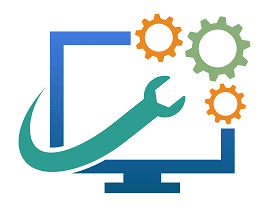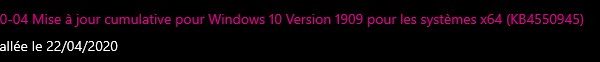Réparer Windows Store + Recherche + Jeux + Cortona [RESOLU]
Accueil › Forums › Systèmes d’exploitation Windows Vista, 7, 8, 10, 11 et… 12 › Windows 8 / 10 › Réparer Windows Store + Recherche + Jeux + Cortona [RESOLU]
- Ce sujet contient 9 réponses, 5 participants et a été mis à jour pour la dernière fois par
Non abonné, le il y a 5 années et 9 mois.
-
CréateurSujet
-
23 avril 2020 à 11 h 40 min #53761
 G r e y CatParticipant
G r e y CatParticipantBonjour
Suite a une demande venant de Mujos qui ne pouvait plus accéder au Windows store , a la météo , aux jeux , .....
J'avais le même soucis , plus rien de fonctionnel !!!
Hier j'ai fait la MAJ facultative kb 4550945
https://support.microsoft.com/fr-fr/help/4550945/windows-10-update-kb4550945
et tout fonctionne de nouveau parfaitement : le store , les jeux , la recherche ; cortona ...
Attachments:
-
CréateurSujet
-
AuteurRéponses
-
23 avril 2020 à 12 h 46 min #53764
Béatrice
Participant Grey Cat,
Grey Cat,Merci, c'est bizarre moi je n'ai pas fait cette mise à jour et je peux avoir accès à tout. (météo, windows store etc etc...) . Je vois qu'elle est en attente alors je vais aller la faire.
Bonne journée.
Béatrice
23 avril 2020 à 13 h 08 min #53766 G r e y CatParticipantHello Chicboule
G r e y CatParticipantHello ChicbouleMerci, c'est bizarre moi je n'ai pas fait cette mise à jour et je peux avoir accès à tout
c'est une Maj facultative qui est censée réparer les problèmes Windows ! notamment ceux que Mujos et moi avions , maintenant si tu n'as pas de problème est ce que c'est justifié de la faire ?
23 avril 2020 à 14 h 58 min #53770Non abonné
ParticipantSalut !

Oui, parce qu’elle corrige plusieurs autres “bugs”
- Updates an issue that prevents certain apps from opening after you upgrade from a previous version of Windows, and a Bad Image error message appears.
- Updates in an issue that turns off notifications for devices that use a virtual private network (VPN) on a cellular network.
- Updates an issue that prevents you from resuming a Microsoft Xbox game on a Windows device after upgrading from a previous version of Windows.
- Updates an issue that causes a text box that contains multiple lines of text to stop responding in certain scenarios.
- Updates an issue that generates unexpected notifications when you change the default application settings.
- Updates an issue that causes Windows Update to stop responding when you check for updates.
- Updates an issue that fails to print content that is outside of the margins of a document.
Traduit avec Deepl
Met à jour un problème qui empêche l'ouverture de certaines applications après une mise à niveau à partir d'une version précédente de Windows, et un message d'erreur "Bad Image" apparaît.
Mises à jour d'un problème qui désactive les notifications pour les appareils qui utilisent un réseau privé virtuel (VPN) sur un réseau cellulaire.
Mises à jour d'un problème qui vous empêche de reprendre un jeu Microsoft Xbox sur un appareil Windows après une mise à niveau à partir d'une version précédente de Windows.
Met à jour un problème qui fait qu'une zone de texte contenant plusieurs lignes de texte cesse de répondre dans certains cas.
met à jour un problème qui génère des notifications inattendues lorsque vous modifiez les paramètres par défaut de l'application.
Met à jour un problème qui fait que Windows Update cesse de répondre lorsque vous vérifiez les mises à jour.
Met à jour un problème qui empêche l'impression du contenu qui se trouve en dehors des marges d'un document.Traduit avec http://www.DeepL.com/Translator (version gratuite)
A+
 23 avril 2020 à 15 h 34 min #53771
23 avril 2020 à 15 h 34 min #53771 G r e y CatParticipant
G r e y CatParticipant Yves.B
Yves.BD'accord mais aussi en se rappelant que chaque MAJ entraîne souvent d'autres problèmes , donc pour ceux dont le système ne pose pas de problème mieux vaut s'abstenir , d'autant que cette Maj est facultative .
23 avril 2020 à 16 h 54 min #53778Non abonné
ParticipantD'accord mais aussi en se rappelant que chaque MAJ entraîne souvent d'autres problèmes
D'ailleurs c'est écrit clairement: "Updates an issue" = "Met à jour un problème" (et non pas "fixes an issue" = "résoud un problème")
 23 avril 2020 à 16 h 58 min #53779
23 avril 2020 à 16 h 58 min #53779 G r e y CatParticipant
G r e y CatParticipantD'ailleurs c'est écrit clairement: "Updates an issue" = "Met à jour un problème" (et non pas "fixes an issue" = "résoud un problème")





 23 avril 2020 à 17 h 16 min #53785
23 avril 2020 à 17 h 16 min #53785A quitté la Communauté
ParticipantD'accord mais aussi en se rappelant que chaque MAJ entraîne souvent d'autres problèmes
D'ailleurs c'est écrit clairement: "Updates an issue" = "Met à jour un problème" (et non pas "fixes an issue" = "résoud un problème")

















 23 avril 2020 à 17 h 22 min #53786
23 avril 2020 à 17 h 22 min #53786Non abonné
ParticipantSalut !

Voici les correctifs apportés :
<p class="ng-scope x-hidden-focus" role="document">This non-security update includes quality improvements. Key changes include:</p>- Addresses an issue that prevents certain apps from opening after you upgrade from a previous version of Windows, and a Bad Image exception dialog box appears.
- Addresses in an issue that turns off notifications for devices that use a virtual private network (VPN) on a cellular network.
- Addresses an issue that prevents you from resuming a Microsoft Xbox game on a Windows device after upgrading from a previous version of Windows.
- Addresses an issue that causes a box that contains multiple lines of text to stop responding in certain scenarios.
- Addresses an issue that prevents the touch keyboard from appearing during sign in when the user is prompted for the password.
- Addresses an issue that prevents the touch keyboard from opening in Universal Windows Platform (UWP) apps when USB devices are connected.
- Addresses an issue that displays incorrect folder properties in File Explorer when the path is longer than MAX_PATH.
- Addresses an issue that prevents the correct lock screen from appearing when all of the following are true:
- The Group Policy Object (GPO) policy "Computer Configuration\Windows Settings\Security Settings\Local Policies\Security Options\Interactive Logon: Do not require Ctrl+Alt+Del Computer" is disabled.
- The GPO policy “Computer Configuration\Administrative Templates\System\Logon\Turn off app notifications on the lock screen” is enabled.
- The registry key HKLM\SOFTWARE\Policies\Microsoft\Windows\System\DisableLogonBackgroundImage is set to 1.
- Addresses an issue that generates unexpected notifications related to changing the default application settings.
- Addresses an issue that causes the sign in screen to be blurry.
- Addresses an issue that causes Windows Update to stop responding when you check for updates.
- Addresses an issue that prevents the Sign in options page from opening using the ms-settings:signinoptions-launchfingerprintenrollment Uniform Resource Identifier (URI).
- Addresses an issue with Bluetooth group policy settings on Microsoft Surface Pro X devices.
- Addresses an issue that causes a KERNEL_SECURITY_CHECK_FAILURE (139) stop error when Windows resumes from Sleep and turns on certain Bluetooth headsets.
- Addresses a reliability issue in WDF01000.sys.
- Addresses an issue that causes an error in logman.exe. The error is, "A user account is required in order to commit the current Data collector Set properties."
- Addresses an issue that prevents users from setting the REG_EXPAND_SZ keys in some automated scenarios.
- Addresses an issue that causes a memory leak in the LsaIso.exe process when the server is under a heavy authentication load and Credential Guard is enabled.
- Addresses an issue that causes the Trusted Platform Module (TPM) initialization to fail with system event error 14 and prevents Windows from accessing the TPM.
- Addresses an issue that causes communication with the TPM to time out and fail.
- Addresses an issue that prevents hash signing using the Microsoft Platform Crypto Provider for TPMs from working correctly. This issue might also affect networking software, such as VPN applications.
- Addresses an issue that prevents applications running in an Azure Active Directory environment from receiving account change notifications. This occurs when using the Web Account Manager (WAM) and the WebAccountMonitor API.
- Addresses an issue that causes systems to stop working with a 0x3B stop code when running a binary that is signed by a revoked certificate.
- Addresses an issue with merging Windows Defender Application Control policies that sometimes generates a duplicate rule ID error and causes the Merge-CIPolicy PowerShell command to fail.
- Addresses an issue that prevents a user’s PIN from being changed after connecting the device to Microsoft Workplace Join.
- Addresses an issue that fails to print content that is outside of the margins of a document.
- Addresses an issue that prevents Microsoft Internet Information Services (IIS) management tools, such as IIS Manager, from managing an ASP.NET application that has configured SameSite cookie settings in web.config.
- Addresses an issue that causes Microsoft Edge to stop working if you attempt to use paste functionality on webpages when cut-and-paste functionality has been disabled using a policy and Windows Defender Application Guard is active.
- Addresses an issue that causes the Clipboard service to unexpectedly stop working when signing out.
- Addresses an issue that displays a black screen to Windows Virtual Desktop users when they attempt to sign in.
Pour la traduction https://www.deepl.com/translator
A+
 23 avril 2020 à 17 h 43 min #53788
23 avril 2020 à 17 h 43 min #53788Non abonné
ParticipantOups !

“Addresses” et non “fixes”




-
AuteurRéponses
- Vous devez être connecté pour répondre à ce sujet.